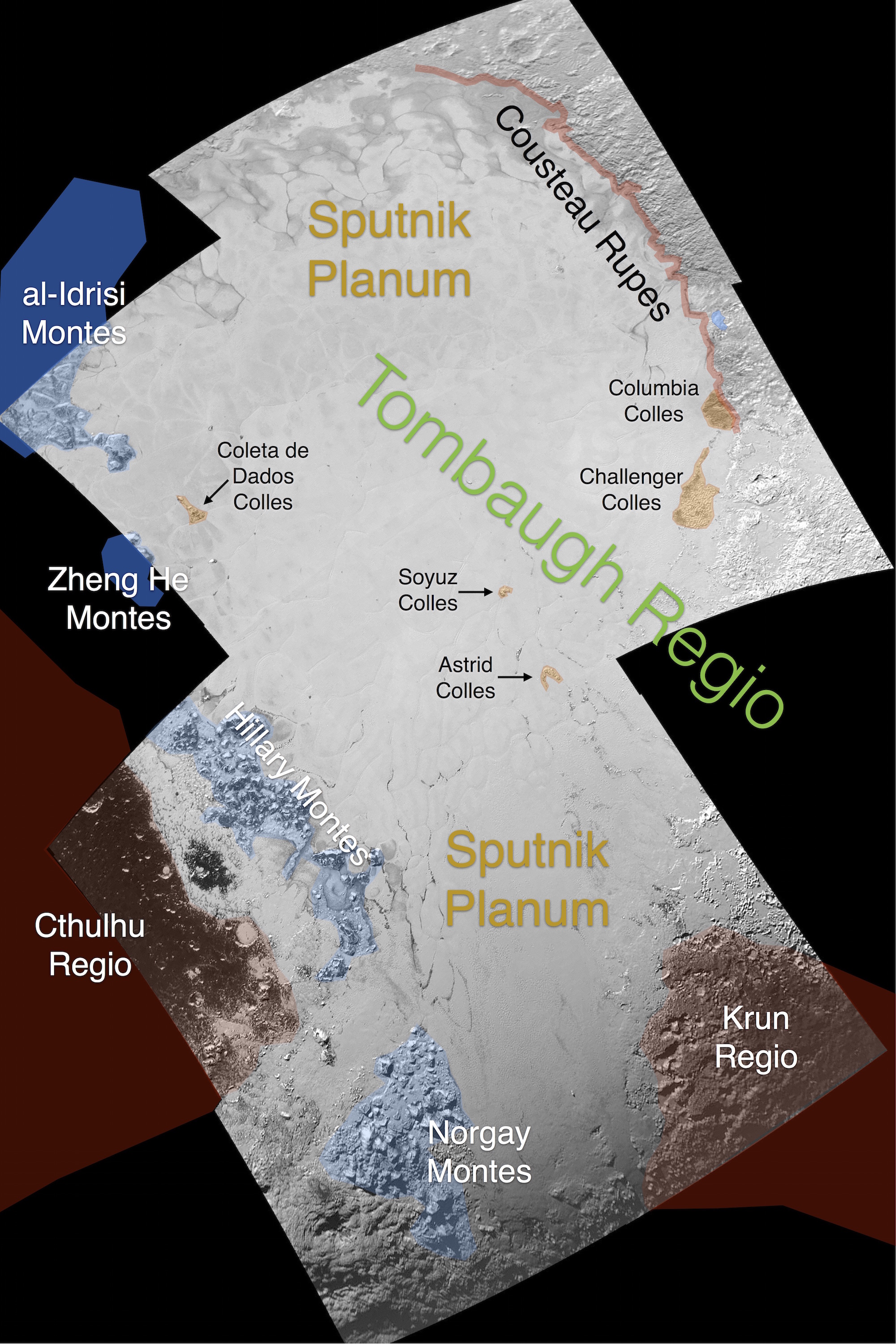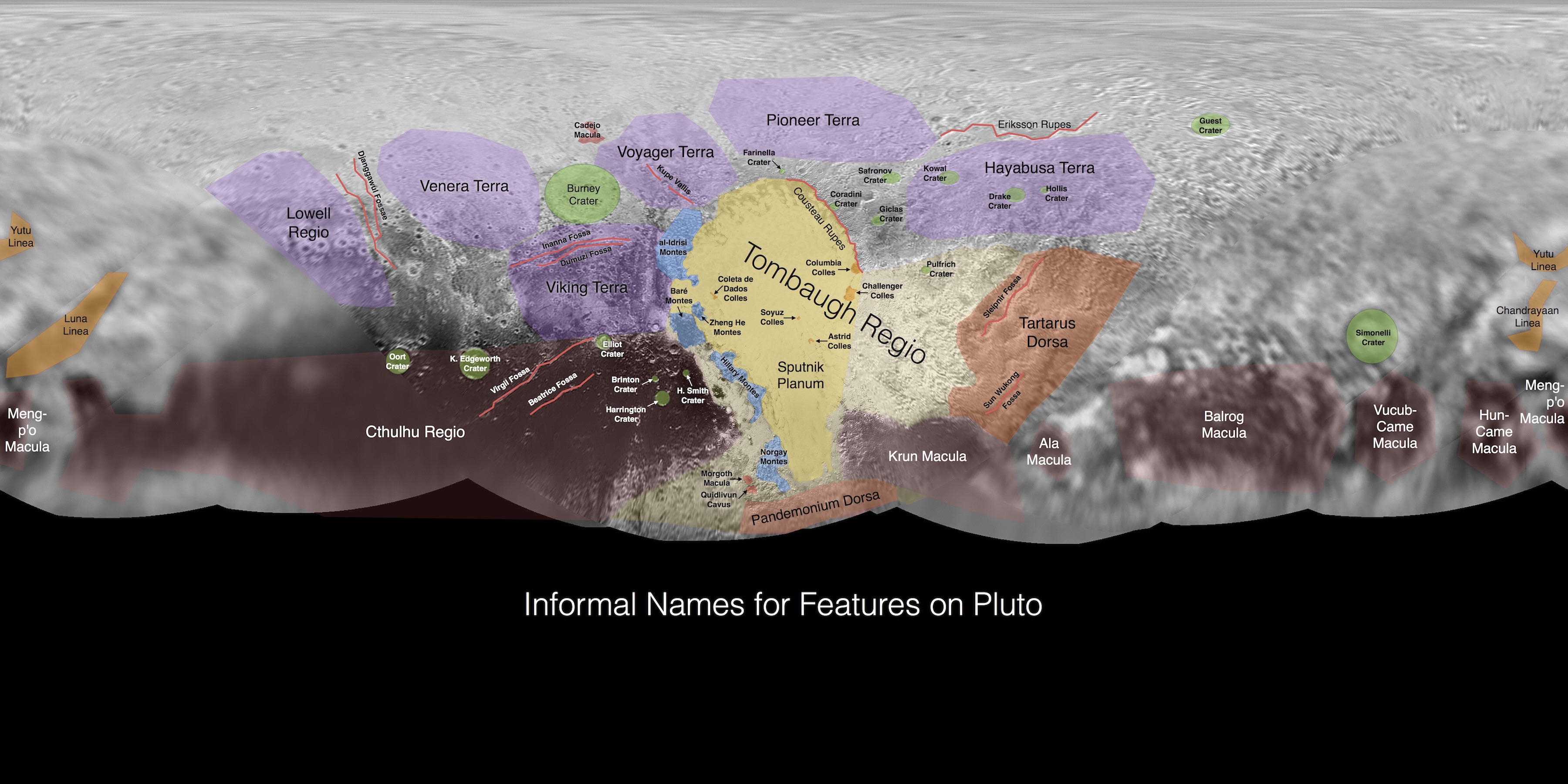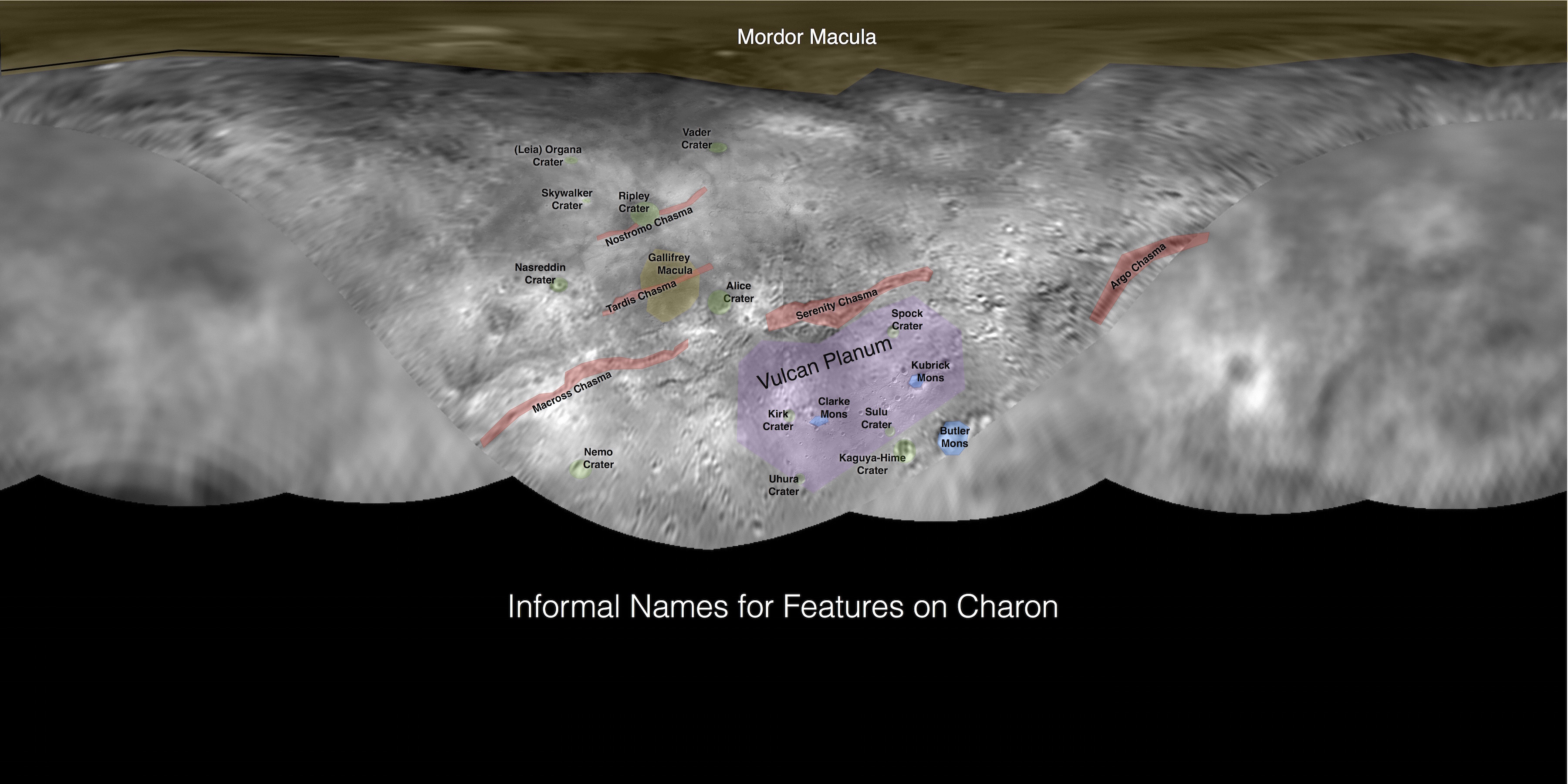New Horizons Team Quietly Releases Maps With The Informal Names For Features on Pluto and Charon
The New Horizons team has quietly released new annotated images with the informal names being used for the features on Pluto and Charon. The names for the features and regions were selected with help from the public, who nominated tens of thousands of names as part of the Our Pluto naming campaign. These names will be informal until they are are officially approved by the International Astronomical Union (IAU). The same organization that reclassified Pluto as a dwarf planet in 2006, just six months after New Horizons was launched.
The historic flyby of Pluto by New Horizons has given us our first good look at Pluto and its five moons since its discovery in 1930. The new annotated images bring to life the complex surface and geology of the Pluto system. Just to think that a few weeks ago this world was a mere pixelated blob.